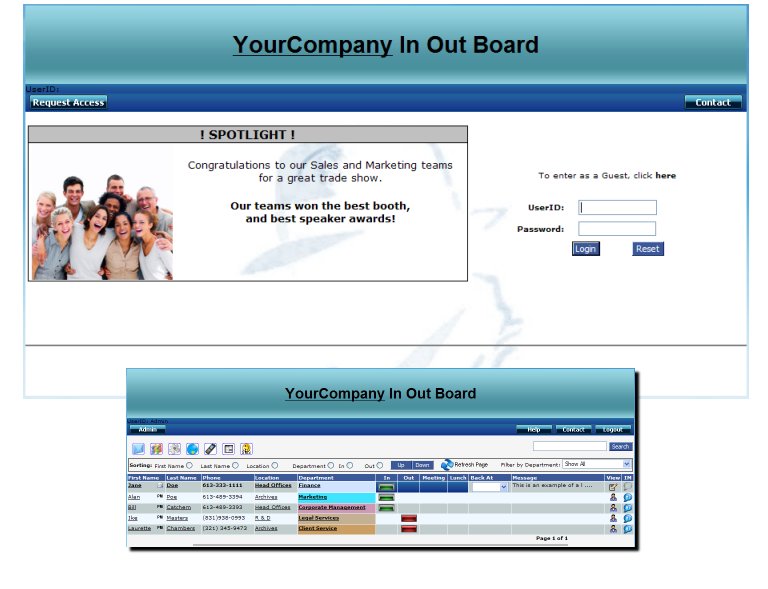BC In Out Board 11
Free Version
Publisher Description
BC In Out Board is the multi-award winning, easiest to use, web based In Out Board and knowledge base collaboration and communications tool for busy offices. Features include a Wiki, Tweet to Twitter interface, private messages, themes, knowledge base and forums, department color coding and hyperlinks, hide fields, and is fully brandable. Makes an excellent company directory. Since it can be hosted on your intranet, or the internet, employees can easily update their In Out board status remotely from home or while on the road. The BC In-Out Board software is ideal for company receptionists, or any other users you designate as an Administrator or SuperAdministrator. Simple roles based security lets you assign multiple Administrators. Fully functional with no disabled features, no time limitations - you can use it forever at absolutely no cost. Turn features on or off. What's more, we also offer 100% free support (even for the free version!). In-Out Board Software out-performs every other LAN based In Out board in terms of speed to load, ease of use, features, security, connectivity, and best of all Price!
About BC In Out Board
BC In Out Board is a free software published in the Other list of programs, part of Business.
This program is available in English. It was last updated on 27 March, 2024. BC In Out Board is compatible with the following operating systems: N/A.
The company that develops BC In Out Board is Bill Catchem Software. The latest version released by its developer is 11. This version was rated by 2 users of our site and has an average rating of 3.5.
The download we have available for BC In Out Board has a file size of 6.11 MB. Just click the green Download button above to start the downloading process. The program is listed on our website since 2009-12-12 and was downloaded 376 times. We have already checked if the download link is safe, however for your own protection we recommend that you scan the downloaded software with your antivirus. Your antivirus may detect the BC In Out Board as malware if the download link is broken.
How to install BC In Out Board on your Windows device:
- Click on the Download button on our website. This will start the download from the website of the developer.
- Once the BC In Out Board is downloaded click on it to start the setup process (assuming you are on a desktop computer).
- When the installation is finished you should be able to see and run the program.